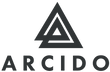As businesses rapidly globalize and employees elect for remote work opportunities, allowing them to work from all over the world, staying on top of schedules has never been more critical. But with this worldwide expansion that has never been harder. With offices and employees working from the far corners of Earth, meeting times can be challenging to coordinate.
That’s why we decided to list some of our favorite ways of tracking time differences to make for more efficient work experience while traveling.
#1- Google
Just need a quick answer to figure out how far behind Shanghai you are? Nothing is more accessible than Google. Just tell the omnipotent search engine what you need to know, and sure enough, you’ll have your answer in seconds. Nothing scary, and no new app interfaces to figure out, just trusty Google.
#2- Timefinder
Upon the first visit to Timefinder’s website, it can seem a bit overwhelming with its multi-colored maps, but after a simple investigation and a click or two on their regional tabs and things get more comfortable. One map also features a sun clock, which makes it easier to visualize exactly when you are trying to reach someone and how long before that correspondence might be read.

#3- TimeZone.io
TimeZone.io is a straightforward and social way of keeping track of coworkers and friends. The app allows the user to sort their team members and others by their city, which then shows a concurrent drop down of everyone, where they are located, and what time it is where they are.
Visually few apps are easier to use, and when the user attaches profile pictures to their team, it makes it an even better way of seeing who is where.
#4- Time Zone Converter
Another easy, no-brainer type application, Time Zone Converter is precisely what it sounds like. Basically, a calculator, all the user needs to do is enter the city where they are then the city they are finding the difference with and hit enter. Though it works best primarily with big cities, it is effortless to use. The end result is perhaps most comparable to a currency converter.
#5- World Time Buddy
The option with the friendliest name, World Time Buddy aims to eliminate confusion when planning a meeting with people located around the world. Users can add three or more cities, which will then align the times with their corresponding city and makes it easy to see the time in the others.
While the website works perfectly, people can also elect to download the app as well. The app works for both Apple and Android. World Time Buddy is also available as a widget and can integrate itself with other applications.

#6- Timeanddate.com
Time and Date is one of the more all-encompassing options on this list. The time zones section of their website and application provides several useful services. Their time zone map color-codes every time zone to help visualize global time change. The time announcer functions as a scheduling tool that also sets a timer for meetings.
But the time zone converter is maybe their best feature. Here, users can add multiple cities and see the times for each. Below, there is a drag scale where people can adjust the timeline and when all cities light up green that means that it is a time when everyone is within the working hours of their location. Finally, the world clock meeting planner functions as a combination of the time zone converter and time announcer.
#7- iPhone/iOS
For anyone who is just looking to solve time zone issues for personal reasons, iPhones are an easy way to help. The World Clock feature on the Clock widget lets folks add the world cities they need and will tell them how far ahead or behind each city is from their current location.
#8- Milanote
For anyone who is just looking to solve time zone issues for personal reasons, iPhones are an easy way to help. The World Clock feature on the Clock widget lets folks add the world cities they need and will tell them how far ahead or behind each city is from their current location.

Key Features:
- Write notes & to-do lists, upload images & files and save things you find on the web
- Organize visually using the flexible drag and drop interface.
- Boards by default are a private place to think, but with a single click you can create a shared workspace for collaboration with your team
-
Pricing:
Free version available with no time limit. PRO version $9.99 per month (monthly and annual plans)
Written by Zack Davisson